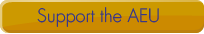

Enjoy American Ethical Union virtual backgrounds for your next video conference!
(Remember to turn off video mirroring option in Zoom if using a background with text so it’s readable.)
To download these backgrounds:
To use these backgrounds in Zoom:
Click the links below to learn more on how to change your virtual background:
Zoom on Laptop/Computer: https://support.zoom.us/hc/en-us/articles/210707503-Virtual-Background
Zoom on Ipad: https://osxdaily.com/2020/05/06/how-use-zoom-virtual-backgrounds-iphone-ipad/
Microsoft Teams: https://support.microsoft.com/en-us/office/change-your-background-for-a-teams-meeting-f77a2381-443a-499d-825e-509a140f4780
Google Hangouts: https://www.guidingtech.com/use-virtual-background-google-meet



Sign up for emails from AEU